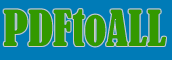
|
PDF to TIFF,PDF to JPG,PDF to PNG, PDF to BMP
|
PDFtoIMG
(Convert PDF to TIFF, JPG, PNG, BMP)
System RequirementsPDFtoIMG is a powerful PDF conversion tool that can convert PDF to TIFF (include CCITT Fax3& 4,PackBits,LZW),BMP, JPG and PNG.
PDFtoIMG support converts multiple PDF file at a time and can also convert all PDF file in a folder at a time.
PDFtoIMG support command line, you can run it from command line.
PDF to IMG is capable of producing a high-quality image and doing anti-alias. (please email us if you can find other software can do better then PDFtoIMG in anti-alias)
PDFtoIMG supports various language PDF documents, such as Chineses,Janpaneses,Greek etc.
PDFtoIMG compatible with Adobe Acrobat 4.x or above (include Adobe Acrobat X1)
Quick StartMicrosoft Windows XP/VISTA/Windows 7/Windows server 2003.
64MB RAM or more.
10MB hard disk space
Acrobat 4.x or above (include Adobe Acrobat x1).
(Please note PDFtoIMG not compatible with free Acrobat Reader).
Below is a screen shot of the PDFtoIMG interface followed by the descriptions of each of the different objects.

Output to
Folder to store the output image files.
Add
Open a browse window allow you to choose PDF files to add to the list, Simply locate the PDF file you want to add, Click Open, And it will be added to the list.
Remove
Remove the selected PDF file from the list.
Clear
Remove all PDF files from the list.
Convert
Convert all PDF files in the list to image.
Image Type: Type of exported image, support bmp, png, jpg, tiff,
DPI: The DPI of exported image, the range of the DPI is from 32 to 600.
Help
Open the help file.
PDFtoIMG support scale images. You can select the "Scale image" check box to enable scale image. Note the range of the DPI is from 32 to 600.
You can run PDFtoIMG from the command line
Command line parameters:
-f First page to convert -l "Last page to convert -i PDF file will be convert (support wildcard in pdf file name) -o Specify output image to -t Image type:0-BMP,1-JPG,2-PNG,3-Uncompressed TIFF, 4-CCITTFAX3 TIFF,5-CCITTFAX4 TIFF,6-PACKBITS TIFF,7-LZW TIFF,8-Multi-Page TIFF -c Colors of image, values: 0-16 color, 1-256 color,2-BW, 3-True color -r Resolution in dpi -s scaled type:0-No Scale,1-Set the image size,2:Scale the image. -q Jpeg quality -w Image width or horizontal scale ratio -h Image height or vertical scale ratio -? Print usage information
For Example:
PDFtoIMG -t 4 -r 300 -c 2 -i f:\pdfs\*.pdf f:\tiff
PDFtoIMG -t 1 -q 100 -c 3 -i f:\pdfs\test.pdf -o f:\jpgs
Technical Support
if you need our help,please send email to support@pdftoall.com and let us help you.
Please download the trial version of the software and try before you buy.
| I went with your program because you were the only program which converted the pdfs properly, maybe because you use the acrobat api. |
